-
Am I entitled to a free registration?
Please check ERS entitlements webpage. -
I want to know more about my session and my role in the session
Please access guidelines for different session types here. -
How long may my presentation be?
Please refer to the official congress program on ERS website for details on the length of your presentation.
-
Is there a presentation template available?
For slideshow you can use the template available here. -
Which file format should I upload?
Please upload your presentation as pptx-file. Please use 16:9 format for your slides. For online speakers exceptionally included in the main programme, please add audio narration to your pptx file.
-
Can I use Apple Keynote or Powerpoint version 2007?
Apple users: Apple keynote formats are not normally fully compatible. Please save your presentation as Windows compatible. Add pictures using a Mac with the insert function (do not use the copy/pase function for pictures). Access these settings via: File > Page-setup > On-screen show. Powerpoint version 2007: Do not forget to upload your video files, as they cannot be embedded into the presentation. -
What should I include in my presentation?
Your presentation should have:
- Faculty disclosures and conflicts of interest
- Aims and objectives of your presentation
- Reference list at the end of your presentation
- Minimum 1 slide (1-2 for Imaging clinical cases, 1-2 for Clinical challenges beyond guidelines, 3 for Lungs on fire) with questions and maximum 6 possible answers to the audience on key messages presented (excl. Oral presentation sessions)
- Exceptionally approved online speakers presentations in the main programme only: Only slides and Audio Disable your camera when recording your slides
- Font types, font sizes, colours and diagrams facilitating readability (we recommend 24 as minimum font size, black as font colour and pictures/charts should be in HD)
Please note that maximum size of the presentation is 5,0 GB.
-
How can I include voting slides in my presentation?
Please include your voting question in your PowerPoint presentation. Please use one slide for the question and the possible answers. If you want to indicate the correct answer, please do that on the next slide! No animations/videos are allowed on the voting slide
- For regular interactive sessions you should add at least one question.
- For Imaging clinical cases, please include in your presentation 1-2 audience questions.
- For Clinical challenges beyond guidelines, please add 1-2 multiple choice questions to your presentation.
- For Lungs on fire sessions each presentation must include 3 multiple choice questions.
Please remember to tick the box indicating that there is a question included on your slides while uploading your presentation.
-
How do I pre-record my presentation for online, special presentations in the main programme?
For pre-recording your presentation please use the PowerPoint Narration function. Please disable
your camera when recording your slides! Only slides and audio are necessary for your presentation.
Detailed instructions can be found HERE.When you save your pre-recorded presentation please make sure that you save in pptx format!
Please do not use ppt or ppsx!In case you are using an Apple computer, you may find some additional advice HERE.
Microphone has to be activated specifically for PowerPoint.
Go in apple system preferences / privacy and security / privacy
and then click for MS PowerPoint after having opened the lock for changes.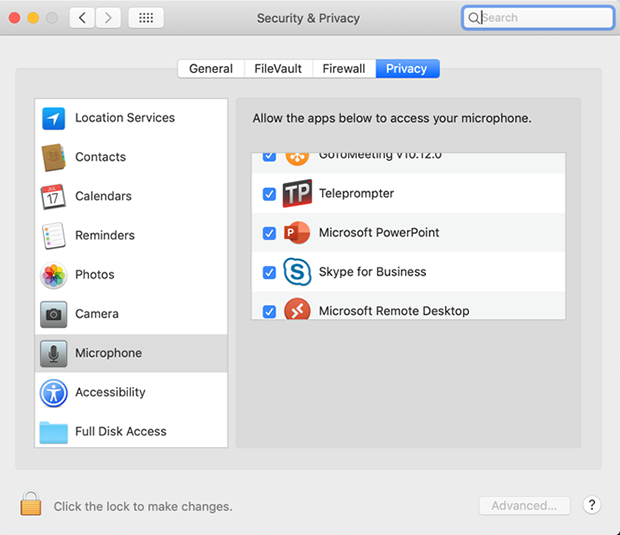
-
Where should I upload my presentation?
Please upload your PowerPoint presentation with audio narration online HERE.
To access your upload account, please use your MyERS credentials.
If you do not have a MyERS account or you do not know your credentials PLEASE DO NOT CREATE A NEW ACCOUNT! Each faculty involved in the ERS Congress programme has automatically received a MyERS account. To enter your profile, please click the „Reset your password“ link on the login website, enter your email used currently for the communication by our office and reset your password. After receiving the link to reset your password, you can access your upload account HERE.
-
How can I review my uploaded presentation(s)?
You can check your presentation by downloading it again after it has gone through the upload conversion process. In case your presentation formatting has changed through the converting process, please contact us: ers@m-events.com -
Who do I contact if there is a speaker/discussant/oral presentation presenter change?
If there is a speaker or a discussant change please contact programme@ersnet.org and send us title of your presentation, day and time of your talk, current speaker name and new name.
For Oral presentation presenters the change should be done entirely through the abstract submitter’s account. Please ensure that the new presenter is included in the list of co-authors. If not, please add the new author to the list.
- Log into your MyERS account, and click on the tab “ABSTRACTS/CASES”, and then on “Congress”, and “Access Abstract Platform”.
- Scroll the page and click on the arrow icon located on the right, next to the abstract title and status of the abstract. You should receive an email with a link. Please make sure to check your spam folder.
- The link must be sent to the new presenter for their acceptance.
- To accept, the new presenter must click on the link sent by the submitter. Please note that the change will not be complete until the new presenter accepts to present.
- Please note that it might take up to 48 hours for the presenter change to appear in the programme.
- Once the presenter change is complete, the new presenter will be able to submit the Congress materials for the congress. If the presenter changes and the materials were already submitted, the new presenter will need to re-submit them.
-
What is the deadline to upload my presentation?
The deadline to upload the PowerPoint presentations is 18 August.
Please upload your presentation as final as possible before the above deadline, to enable chairs reviewing of presentations.
Please note that after the deadline the link will still be active for updates up to 24 hours before your session starts.
No changes in your presentation will be accepted afterwards.
Please note that there will be no speakers’ preview room onsite in Amsterdam. -
How do I access the Congress platform as an online speaker for a discussion in the main programme?
Please look at the section with video tutorials.
